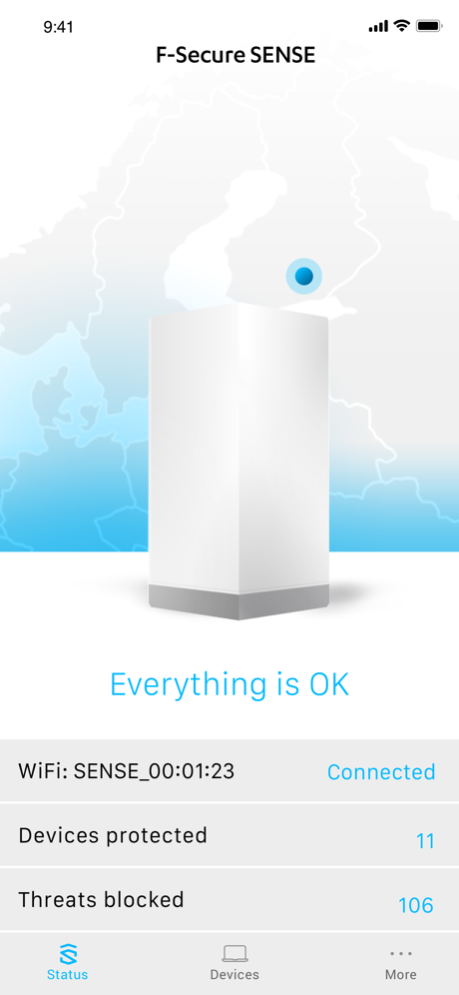F-Secure SENSE Router 1.12.2674
Free Version
Publisher Description
Requires an F-Secure SENSE router device. Order yours at https://sense.f-secure.com/.
F-Secure SENSE Router is the combination of a security router, an advanced security app and industry-leading cloud protection. SENSE easily secures every connected thing in your home using one device, now and in the future.
Three-layer protection
• SECURITY ROUTER: The SENSE router secures your entire home network, protecting every connected thing from online threats.
• SECURE APP: The SENSE app both manages your home network and protects your devices, even on the go.
• CLOUD PROTECTION: Our industry-leading security cloud monitors your network for threats in real time.
Secures your connected things
Every new device in our home network is a potential back door into our digital lives, since most new connected things aren’t designed to be secure. SENSE protects everything connected in your home, from desktop computers and phones to smart TVs and baby monitors. Its IoT security technology senses traffic from connected devices to provide extra protection against IoT threats.
WE LOVE TO HEAR FROM OUR USERS
Twitter: @fsecure_sense.
For frequently asked questions, please visit our community pages:
http://www.f-secure.com/support/
Sep 21, 2020
Version 1.12.2674
Updated to SDK 13
Minimum OS support raised to 12
Bug fixes
About F-Secure SENSE Router
F-Secure SENSE Router is a free app for iOS published in the System Maintenance list of apps, part of System Utilities.
The company that develops F-Secure SENSE Router is F-Secure Corporation. The latest version released by its developer is 1.12.2674.
To install F-Secure SENSE Router on your iOS device, just click the green Continue To App button above to start the installation process. The app is listed on our website since 2020-09-21 and was downloaded 2 times. We have already checked if the download link is safe, however for your own protection we recommend that you scan the downloaded app with your antivirus. Your antivirus may detect the F-Secure SENSE Router as malware if the download link is broken.
How to install F-Secure SENSE Router on your iOS device:
- Click on the Continue To App button on our website. This will redirect you to the App Store.
- Once the F-Secure SENSE Router is shown in the iTunes listing of your iOS device, you can start its download and installation. Tap on the GET button to the right of the app to start downloading it.
- If you are not logged-in the iOS appstore app, you'll be prompted for your your Apple ID and/or password.
- After F-Secure SENSE Router is downloaded, you'll see an INSTALL button to the right. Tap on it to start the actual installation of the iOS app.
- Once installation is finished you can tap on the OPEN button to start it. Its icon will also be added to your device home screen.